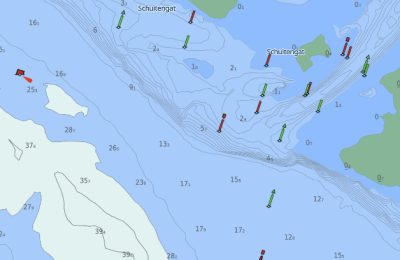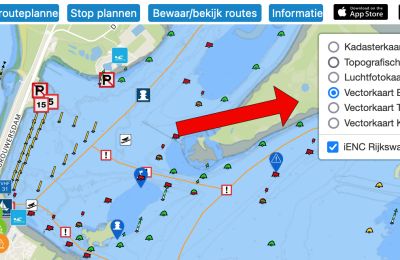How can you buy apps from the App Store for iOS?
If you want to upgrade the pro version of Water Map Live for iOS after the 4-day trial period, it will only cost €6.99 per year. But how exactly does upgrading work in the Apple App Store? With this step-by-step plan you can do it within 5 minutes.
Dutch Version 🇳🇱 | German version 🇩🇪
Upgrading is worth it: you keep permanent access to the app and therefore to a valuable digital toolbox for the water. But how exactly does it work? Here's how to top up for Apple iOS devices. If you're using an Android, read this guide.
Step 1: Open the Settings app
To do this, launch the general settings app of your iPhone or iPad (that gray icon with gears). At the top you will see your own name, together with a photo. Click on that.
Step 2: Open the payment methods
In the next screen, click on the 'Payment and shipping' option (the first screen). You will then see the second screen where you click on the 'Add payment method' option. In the screen you see (the second screen), click on the payment method of your choice.
If you choose iDeal, you can then select your bank and set the payment method:
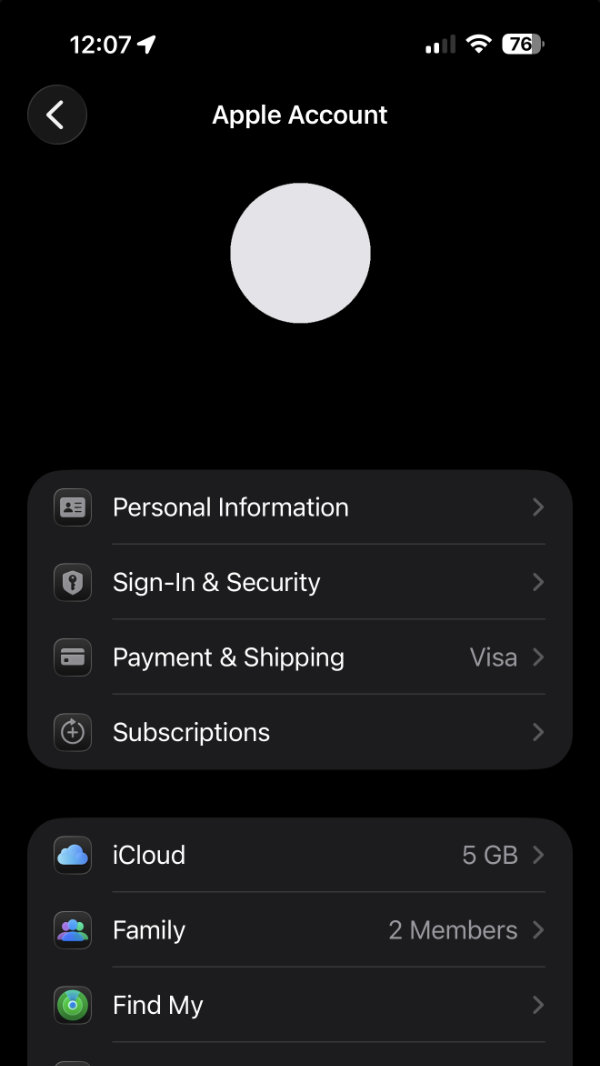
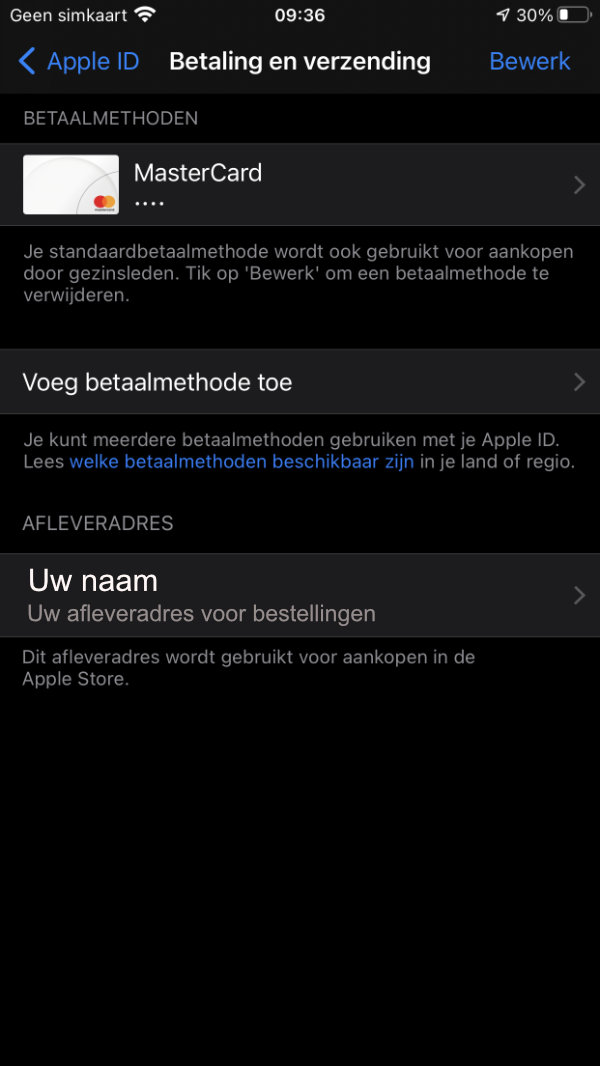
That's it! You can now pay in the App Store, or as with Water Map Live, pay from the app via the in-app payment. Because it also runs through Apple's secure environment.
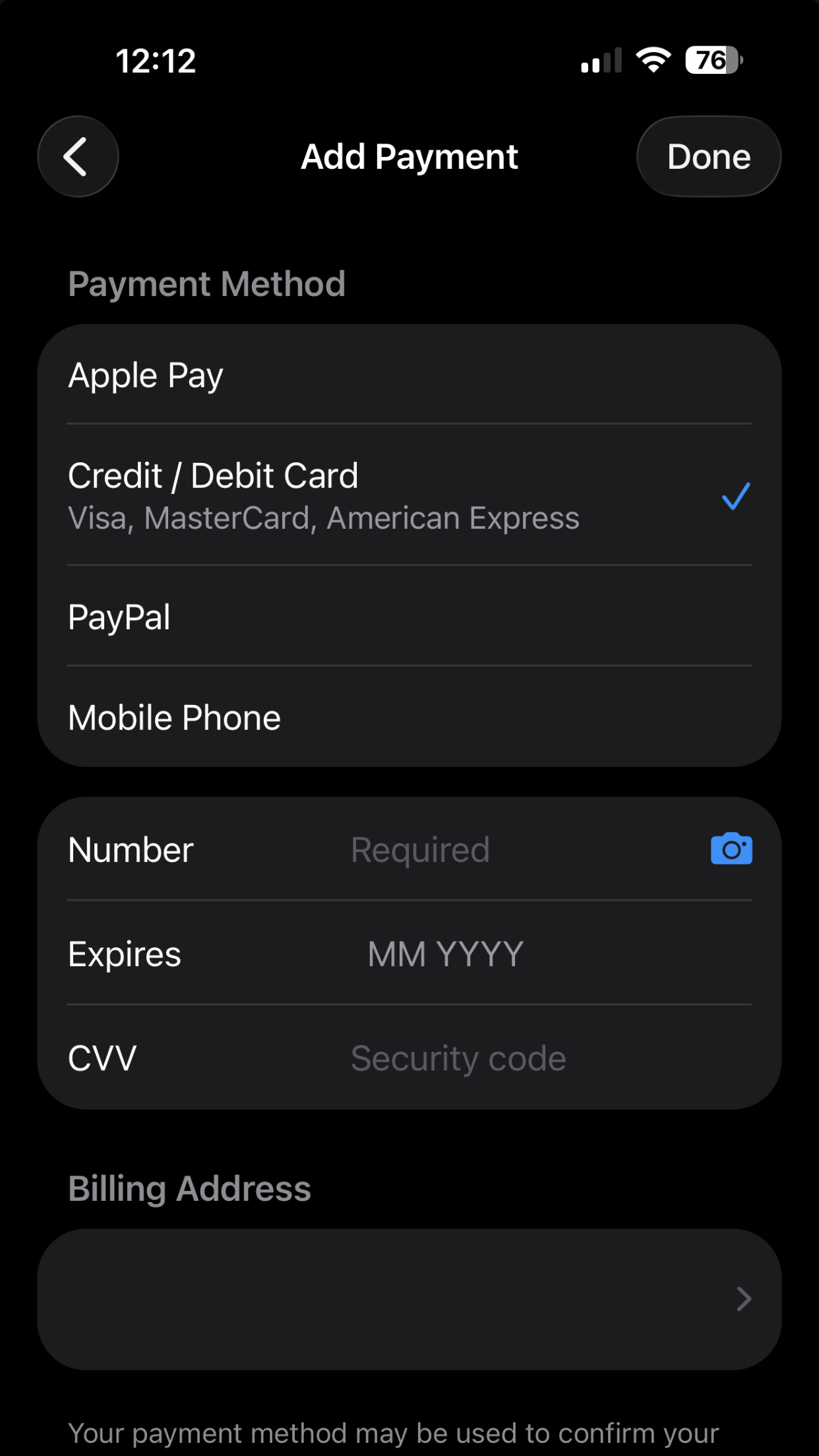
PLEASE NOTE: Sharing with family means that you CANNOT pay with iDeal
An important exception is the 'Family Sharing' option. If you have enabled app sharing with your family, you can only pay with Apple Pay, Credit Card, Paypal or through your provider . It is then - for unclear reasons - not possible to pay with iDeal. You will then see the screen below.
iDeal will then not be visible and cannot be selected. Then choose a different payment method, or get a top-up card at the supermarket or bookstore.
What always works: a prepaid card
If you do not want to use the above payment methods, there is an excellent last option: a prepaid card that you can buy in any supermarket these days. They hang on racks at the cash registers or behind the service counter and are available from €10. They look something like this:

The prepaid cards are accompanied by a clear step-by-step guide in which you can read how to add the card's credit to your Apple account. This is very simple: open the App Store - not the settings app - click on your photo at the top right and then select the 'redeem gift voucher or code' option. It can hardly go wrong.
Once you have done that, you can use the amount of the card to buy apps or make in-app payments.
Have fun with your upgraded Water Map Live app!